As is known to all Lucky Patcher is most popular app to Hack Games, App. But many app cloud not Hack.
Then Lucky Patcher recently updated. Now all most Apps and Games are Hacked.
About Lucky Patcher:
Lucky Patcher is a great Android tool to remove ads, modify apps permissions, backup and restore apps, bypass premium, applications license verification, and much more.
Requirements:
° Rooted Phone (Guide)
° Xposed Installer (Download)
° Lucky Patcher (Download)
How to Setup Lucky Patcher in Xposed :
1. Install Xposed from above of link and open. Allow grant root access on request.
2. Go to Framework and Click Install/Update and reboot your phone.
For Lollipop: Click Soft Reboot.
3. Again open Xposed and select Modules and tick Lucky Patcher and Reboot your phone.
Done! Successfully Setup Lucky Patcher in Xposed.
How to Use Lucky Patcher :-
Method 1:
1. Open Lucky Patcher and grant root access on request. Close Lucky Patcher after that.
2. Open the app or game in which you want to hack in-app purchases. I have choose Picsart app.
3. When you click on "Buy" or something similar, a Lucky Patcher window will appear on the screen.
You will see this:
"Do you want to try to get this app for free"
Click "yes".
Non-rooted users should click on
"send reply to application (unsigned)".
Done! You have hacked the in-app purchase successfully.
Method 2:
1. Open Lucky Patcher and find the app you want to hack in-app purchases for.
NOTE: Those apps are marked with "InApp purchases found".
2. Tap on the app and Select "Open Menu of Patches".
3. Select "Support patch for InApp and LVL emulation or Custom Patch".
4. Select "Apply".
Wait for the process and then reboot your phone.
5. If the patch is successful, you will not see the Google InApp Billing window while purchasing anything. That means, the InApp purchases become free.
TIP: If your purchase turns out to be unsuccessful, then that app is not support.
Credits: Me
(Aashuraj Dulani)
JOIN OFFICIAL FACEBOOK GROUP
Then Lucky Patcher recently updated. Now all most Apps and Games are Hacked.
About Lucky Patcher:
Lucky Patcher is a great Android tool to remove ads, modify apps permissions, backup and restore apps, bypass premium, applications license verification, and much more.
Requirements:
° Rooted Phone (Guide)
° Xposed Installer (Download)
° Lucky Patcher (Download)
How to Setup Lucky Patcher in Xposed :
1. Install Xposed from above of link and open. Allow grant root access on request.
2. Go to Framework and Click Install/Update and reboot your phone.
For Lollipop: Click Soft Reboot.
3. Again open Xposed and select Modules and tick Lucky Patcher and Reboot your phone.
How to Use Lucky Patcher :-
Method 1:
1. Open Lucky Patcher and grant root access on request. Close Lucky Patcher after that.
2. Open the app or game in which you want to hack in-app purchases. I have choose Picsart app.
3. When you click on "Buy" or something similar, a Lucky Patcher window will appear on the screen.
You will see this:
"Do you want to try to get this app for free"
Click "yes".
"send reply to application (unsigned)".
Done! You have hacked the in-app purchase successfully.
Method 2:
1. Open Lucky Patcher and find the app you want to hack in-app purchases for.
NOTE: Those apps are marked with "InApp purchases found".
2. Tap on the app and Select "Open Menu of Patches".
3. Select "Support patch for InApp and LVL emulation or Custom Patch".
4. Select "Apply".
Wait for the process and then reboot your phone.
5. If the patch is successful, you will not see the Google InApp Billing window while purchasing anything. That means, the InApp purchases become free.
TIP: If your purchase turns out to be unsuccessful, then that app is not support.
Credits: Me
(Aashuraj Dulani)
JOIN OFFICIAL FACEBOOK GROUP







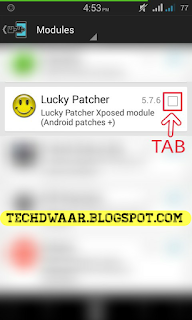








![[UPDATED] Lucky Patcher The One And Only Powerfull App And Games Hacker](https://blogger.googleusercontent.com/img/b/R29vZ2xl/AVvXsEj2oqUh3gUrDy6UsUWY2szBcoHqZc9R7gY_FvNhMzYzRHiay2qfARYdq-DkacDl-Xm9hj6Ps2uUHWmvAYD4c-iVySCJ9k464-KfV7HcmV2GXeLye-FhthifFLnRtKSdFxXpVWJEC_KAWvE/s72-c/TechDwaar_1445110303104.jpg)
![[FULL TUTORIAL] Root your Phone without PC | What Is Root | Pros & Cons of Rooting](https://blogger.googleusercontent.com/img/b/R29vZ2xl/AVvXsEh9kMyHbEBVqEAgtauj5O8sfdF7T7podKPNQvHM-Q4Tm1jcgVZYMO46O46Idd0nbfnrniLMPGCCBxB3jLdi0wybxXRBMnJyaXptivxchvWLJoTRYmy9gl6RUA8th31xlsqZjNli6o2qnlw/s72-c/PicsArt_12-30-02.20.37.jpg)


You are right mr. admin. I agree to with you that lucky patcher original game hacker and it can hack many apps and games...
ReplyDeleteAPK represents Android Package Kit (additionally Android Application Package) and is the record group that Android uses to disseminate and introduce applications. It contains every one of the components that an application needs to introduce accurately on your gadget
ReplyDeletehttps://dreamleaguemod.com/
https://kickthebuddymod.com/
https://realracing3mod.com/
https://downnetflixmod.com/
https://downpixelgun3d.xyz/
https://kingdomrushhacks.xyz/
Ordinarily when you visit Google Play to download an application, it consequently downloads and introduces the APK for you. While you can remove APKs from the Play Store, they're likewise accessible to download from option application stores.
ReplyDeletehttps://shadowfight2mod.club/
https://downfreefirehack.xyz/
https://gangstarvegasmod.club/
https://deadtrigger.mobi/
https://tind-world.com/
http://fmobihack.xyz/
https://kmatsermod.com/
https://driving-apps.com/